Why RAW Files Take Up So Much Space: A Photographer's Guide
Understand why RAW image files are so large and how to effectively manage them in your photography workflow.
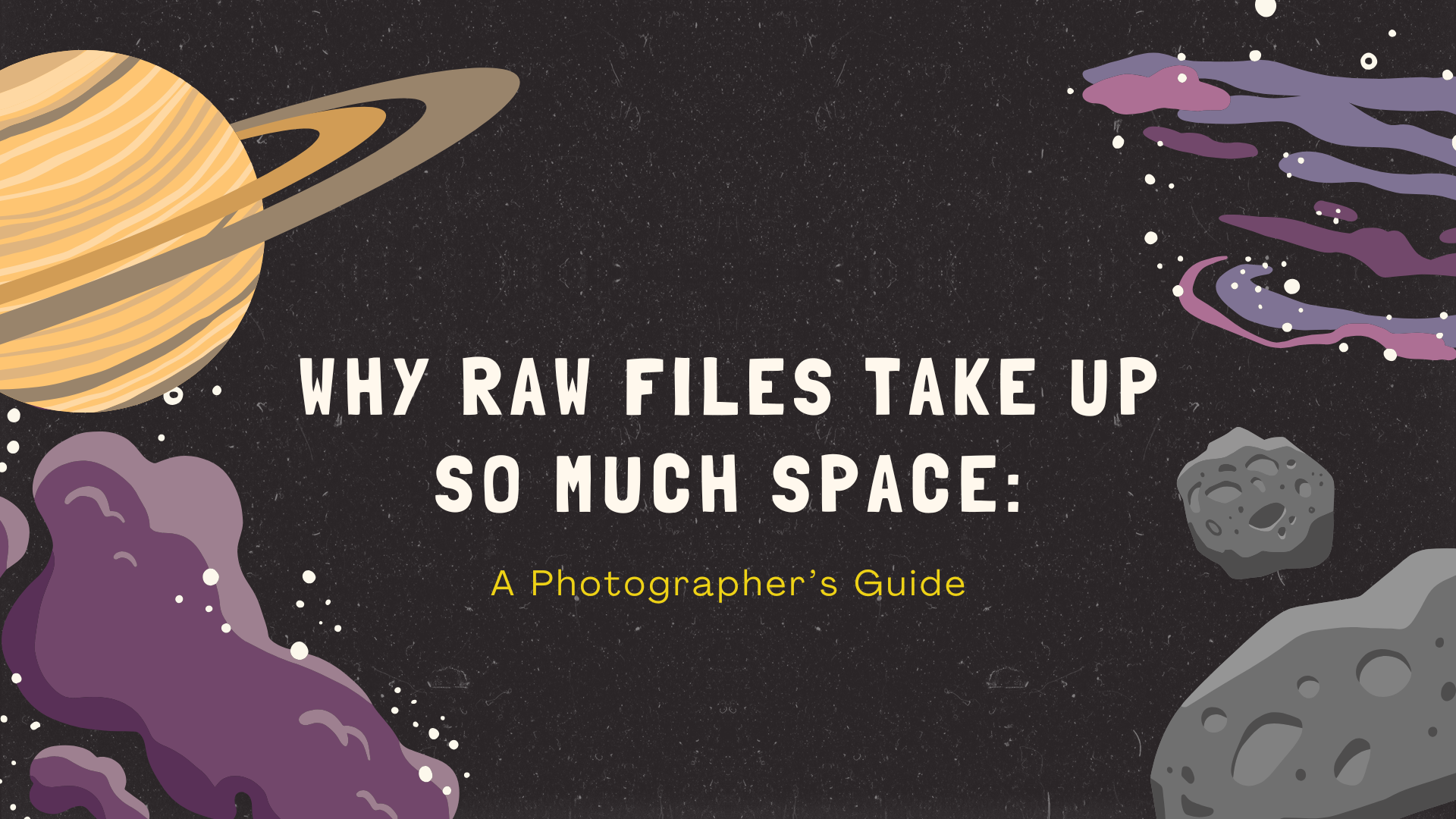
Why RAW Files Take Up So Much Space: A Photographer’s Guide
As photographers, we all have those moments of sheer panic when we realize our memory card is filled to the brim, or our hard drive seems to have mysteriously shrunk overnight. The usual suspect? Those hefty RAW files that can eat up storage space faster than we can take pictures. So, why do these digital wonders demand so much storage, and how can we manage them effectively? Let’s explore this in greater detail.
What Exactly Is a RAW File?
To grasp why RAW files are so hefty, we first need to understand what they are. Think of a RAW file as the digital equivalent of a film negative. It holds a wealth of information about your image, making it an invaluable asset in a photographer’s toolkit.
-
Unprocessed Data: RAW files store unprocessed data directly from your camera’s sensor. Unlike JPEGs, which are processed and compressed by the camera, RAW files retain all the original information for later manipulation.
-
Complete Color Information: Each pixel in a RAW file contains complete color information, allowing for more nuanced adjustments during post-processing.
-
Metadata Galore: RAW files come with a treasure trove of metadata, including camera settings, exposure information, lens details, and even the color temperature at the time of capture. This data can be crucial for maintaining context and consistency in your workflow.
-
No Compression: Unlike JPEG files, which apply lossy compression, RAW files retain the full data from the sensor, ensuring that no detail is lost.
Why Are RAW Files So Large?
Understanding the factors that contribute to the substantial size of RAW files can help photographers make informed decisions about their shooting and storage practices. Let’s break down the key reasons:
1. Bit Depth
The bit depth of an image refers to how many bits are used to represent the color of each pixel. This aspect plays a pivotal role in file size:
-
JPEG Format: JPEG files typically use 8 bits per color channel. This means they can reproduce 256 different values for each of the RGB (Red, Green, Blue) channels, leading to a total of about 16 million possible colors.
-
RAW Format: On the other hand, RAW files often utilize 12 to 14 bits per channel. This allows for anywhere from 4,096 to 16,384 levels per color channel, resulting in a much richer color palette. More bits equal more data, naturally leading to larger file sizes.
2. No Compression
Another significant factor is that RAW files store uncompressed sensor data:
-
Complete Color Information: Each pixel in a RAW file carries complete color information, and because no data is discarded or optimized during the saving process, every pixel retains its full integrity. This meticulous preservation of detail is a key reason for the larger file size.
-
Dynamic Range: RAW files maintain a full dynamic range, capturing more detail in highlights and shadows than compressed formats. This means you have better data to work with in post-processing, which is vital for high-quality images.
3. Additional Metadata
Beyond image data, RAW files also store a variety of metadata, which adds to their overall size:
-
Camera Settings: Information such as exposure time, aperture, ISO settings, and camera model are recorded, helping you remember the context of each shot.
-
Lens Information: Details about the lens used, including focal length and aperture, are embedded in the file, making it easier to analyze and understand your gear’s performance.
-
Color Temperature Data: RAW files store white balance settings, enabling more precise color correction during editing.
-
Copyright and EXIF Data: Additional metadata, including copyright information and EXIF data, ensures proper attribution and context for each image.
The Benefits of RAW Files
Despite their significant size, RAW files are a photographer’s best friend for several compelling reasons:
-
Greater Editing Flexibility: With more data, RAW files provide unprecedented flexibility in post-processing. You can push colors, exposure, contrast, and saturation more without compromising image quality.
-
Highlight and Shadow Recovery: RAW files offer considerably better options for recovering lost highlights and shadows, allowing you to salvage details that might be clipped in JPEGs.
-
Accurate Color Correction: With more color data to manipulate, achieving accurate color correction becomes much easier, allowing for vibrant and true-to-life images.
-
Higher Quality Final Images: When it comes to print quality and professional work, RAW files generally yield far superior images because they contain the most detailed information.
-
Non-destructive Editing: Since RAW files allow for non-destructive editing, you can adjust and readjust your images at any time without degrading original files.
Managing RAW File Storage
With the understanding of RAW files’ size and benefits comes the responsibility of handling them wisely. Here are some effective strategies for managing your RAW file storage:
1. Selective Shooting
A wise photographer knows how to choose their battles:
-
Selective Shooting: Use RAW format selectively for images you know you’ll want to edit extensively. For everyday snapshots, consider shooting in JPEG to save space.
-
Delete Unnecessary Shots: Regularly cull your photos after each shooting session. Delete duplicate shots and keep only the best versions of each image.
2. Storage Solutions
With the sheer volume of data that RAW files can generate, developing a solid storage strategy is crucial:
-
External Hard Drives: Invest in reliable, high-capacity external hard drives. They offer a convenient way to store your RAW files, keeping them separate from your primary computer storage.
-
Cloud Storage Options: Consider cloud storage services like Google Drive, Dropbox, or specialized photography solutions such as Adobe Creative Cloud. They not only provide additional storage but also serve as a backup for your important files.
-
Backup Systems: Implement a robust backup system that includes multiple redundancy layers. Use a combination of external drives and cloud solutions to safeguard your precious images.
3. File Management
Keeping your files organized is essential for an efficient workflow:
-
Regular Cleanup: Make it a habit to clean up your storage regularly by removing files you no longer need. It’s surprising how much space you can free up with a thorough review.
-
Batch Processing: When managing large numbers of files, batch processing can save you time. Software like Adobe Lightroom allows you to edit multiple images simultaneously, streamlining your workflow.
-
Convert to DNG: Consider converting your RAW files to DNG (Digital Negative) format for better compatibility and smaller file sizes without losing data.
-
Archive Completed Projects: For projects that are complete, create archives to store only necessary files. This keeps your working space clutter-free while ensuring that you still have access to older materials.
When to Keep RAW Files
While it’s tempting to hold onto every RAW file, discernment is key. Here are scenarios where you might consider keeping your RAW files:
-
Professional Client Work: Always hang onto RAW files from professional projects. These often require extensive post-editing and may serve continued use in portfolios.
-
Important Personal Projects: If you’ve invested a significant amount of time and effort into personal work, keeping RAW files could be essential for future editing and printing.
-
Images Requiring Significant Editing: For photos shot in challenging lighting conditions where you know considerable post-processing will be necessary, keep those RAW files handy.
-
Portfolio-Worthy Shots: Save RAW files of images you plan to showcase professionally. These images represent your best work and might need tweaks before they go public.
When to Delete RAW Files
On the flip side, here are situations where you might consider letting go of some RAW files:
-
Final Edited Version Saved: If you’ve completed all necessary edits and saved a final version of the image, discarding the RAW may be reasonable to free up space.
-
Perfect Image Quality Achieved: When the JPEG version meets all your needs and quality expectations, it might be time to say goodbye to the RAW.
-
Critical Storage Space Issues: If you’re facing critical storage space constraints, evaluate which files truly matter versus which can be sacrificed.
-
Casual Use Photos: For casual images taken for personal use that don’t warrant extensive editing, JPEGs may suffice, allowing you to discard the heavier RAW files.
-
Multiple Similar Shots Exist: If you have several similar images of the same scene but have settled on one or two favorites, don’t hesitate to remove the RAW duplicates.
Tools for RAW File Management
Fortunately, technology has gifted us with some excellent tools to manage our RAW files effectively:
-
Adobe Lightroom: This industry-standard software not only assists with photo editing but also offers powerful organization features that allow you to efficiently manage your RAW files.
-
Capture One: Known for its high-quality raw processing, Capture One is a top choice for professional photographers who need advanced editing capabilities alongside efficient file management.
-
Photo Mechanic: Ideal for culling and keywording, Photo Mechanic speeds up the process of organizing large quantities of images, making it a favorite among sports and event photographers.
-
DxO PhotoLab: Designed for optimization, DxO PhotoLab enhances RAW files with powerful correction features, allowing for easier post-processing.
Best Practices for RAW Workflow
To ensure an efficient and organized RAW file management process, consider these best practices:
-
Consistent Naming Conventions: Establish a clear and consistent naming convention for your files to enhance organization and retrieval. It can be as simple as using the date and subject matter to identify images.
-
Structured Folder System: Create a logical folder system that categorizes images based on projects, dates, or specific events. This will save you time searching for specific images later.
-
Use Keywords and Ratings: Leverage keyword tagging and star ratings within your photo management software. This will make it easier to find and sort your images when you need them.
-
Regular Backups: Incorporate regular backups into your routine. Whether through cloud or external drives, this ensures you’re protected against data loss.
-
Archive Completed Projects: Once a project is finished, archive it systematically to lessen the load on your active storage while keeping files accessible when needed.
Future-Proofing Your RAW Files
Looking ahead, consider these long-term strategies to ensure your RAW files remain secure and accessible:
-
Convert to DNG Format: This open-source format offers broad compatibility and can reduce file size without sacrificing quality.
-
Redundant Storage Systems: Implement systems that store copies in multiple locations—like a combination of cloud storage and external hard drives—to safeguard against potential hardware failures.
-
Multiple Backups: Maintain multiple copies of essential files. Ideally, you should have at least one off-site backup to protect against disasters.
-
Document Your Organization System: Keep a written record of your organizational approach, which can prove invaluable if you need to revisit your workflow in the future.
-
Regularly Check File Integrity: Periodically check the integrity of your storage media to ensure files haven’t been corrupted over time.
Conclusion
While RAW files can indeed demand significant storage space, the benefits they provide for photographers are often well worth the investment. With a solid understanding of what RAW files are, why they take up so much space, and how to manage them effectively, you can maintain a streamlined workflow that maximizes your creative potential.
Remember, the goal isn’t to save every RAW file you ever shoot, but rather to keep the ones that matter most—those that represent your artistry and can elevate your photography. By embracing proper management strategies and discerning when to use RAW format, you can navigate the world of digital photography with confidence, all while preserving the highest image quality for your work.

