Image Compression Explained: Lossy vs. Lossless
Learn about the science behind image compression, including the differences between lossy and lossless methods.
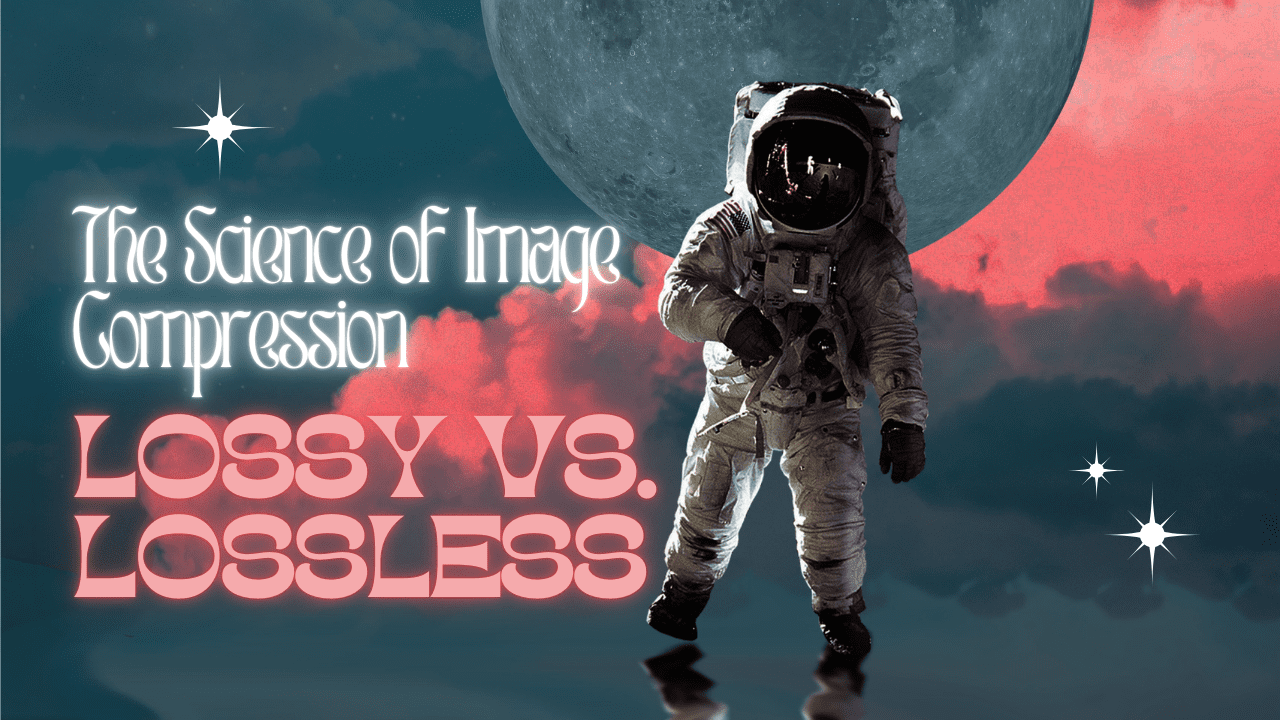
The Science of Image Compression: Lossy vs. Lossless
Image compression plays a crucial role in how we store, share, and display digital media. Whether it’s optimizing websites for faster load times, managing storage on devices, or ensuring that high-quality images can be efficiently shared, understanding image compression helps strike the right balance between file size and image quality. In this post, we’ll explore the two primary types of image compression—lossy and lossless—delving into how they work, their advantages, and where they are best applied.
What is Image Compression?
At its core, image compression is the process of reducing the file size of an image by making the data more efficient. The aim is to reduce redundancy and optimize the way the image is stored, thereby saving storage space, minimizing bandwidth, and improving performance, especially on websites and mobile platforms.
The challenge with compression is finding the right balance between maintaining visual quality and reducing file size. There are two main approaches to achieving this: lossy and lossless compression.
Lossy Compression
Lossy compression is designed to reduce file size by permanently eliminating some of the image data. The goal is to discard less noticeable information while retaining enough of the important visual elements so that the image still looks acceptable to the human eye. However, aggressive lossy compression can lead to a significant loss in image quality, creating visible artifacts such as blurring or pixelation.
How Lossy Compression Works:
Lossy algorithms analyze an image and determine which parts are less essential for human perception. These algorithms often reduce details in color, texture, and small variations in brightness that are not as easily detected by the naked eye.
- Algorithm: Lossy algorithms use techniques like discrete cosine transformation (DCT) or quantization to discard high-frequency image data—essentially compressing areas of the image that don’t need as much detail.
- Formats: Popular formats that rely on lossy compression include JPEG, HEIF, and WebP. These formats are ideal for complex images like photographs, where slight reductions in quality aren’t typically noticeable.
Pros and Cons of Lossy Compression:
-
Pros:
- Significant file size reduction: This leads to faster load times for websites and quicker downloads.
- Ideal for web content: Smaller files improve performance and user experience, especially on mobile devices.
- Efficient for large-scale storage: Great for storing extensive photo collections or uploading media to platforms like social media, where storage is a concern.
-
Cons:
- Irreversible data loss: Once the data is discarded, it cannot be recovered. This makes the image unsuitable for further editing.
- Visible artifacts: Compression can create blocky or blurred areas in the image, especially at higher compression levels.
- Degradation over time: Repeatedly compressing and saving the same image results in cumulative loss of quality, known as generation loss.
Best Uses for Lossy Compression:
- Web and Mobile Optimization: Websites often rely on lossy compression to ensure fast loading times without sacrificing too much image quality. This is especially crucial for eCommerce sites, blogs, and image-heavy web pages.
- Social Media: Platforms like Instagram, Facebook, and Twitter apply automatic lossy compression to user uploads to minimize bandwidth usage.
- Photo Archives: When you have vast collections of photos, lossy compression helps manage storage without drastically reducing overall quality.
Lossless Compression
Lossless compression retains all original data, ensuring that the image quality is preserved in full. Rather than discarding data, lossless compression techniques aim to find patterns or redundancy in the data and encode it more efficiently. The original image can be restored perfectly after decompression, making lossless compression ideal for images where quality and detail are paramount.
How Lossless Compression Works:
Lossless algorithms identify patterns in the image and represent them more compactly. Repeated data points (such as large areas of the same color) are grouped together and compressed, reducing the overall file size without losing any information.
- Algorithm: Methods such as Run-Length Encoding (RLE) and Huffman Coding are used to compress repetitive patterns in the image data. When decompressed, the original data is perfectly restored.
- Formats: Popular lossless formats include PNG, TIFF, and GIF. These formats are essential for images that require transparency, fine detail, or frequent editing.
Pros and Cons of Lossless Compression:
-
Pros:
- No quality loss: The image retains its original data and can be decompressed without any loss in detail or color accuracy.
- Perfect for editing: Lossless compression is ideal for images that need to be edited multiple times without losing quality, such as professional photography or graphic design.
- Accurate reproduction: When high fidelity is essential, such as in medical imaging or scientific analysis, lossless formats provide exact replication.
-
Cons:
- Larger file sizes: Lossless formats tend to produce much larger files compared to lossy compression, which can lead to slower load times and more storage use.
- Not optimal for web use: While PNG and GIF are common for web graphics, they aren’t suited for large, complex images like photographs due to their file size.
Best Uses for Lossless Compression:
- Graphic Design and Logos: Lossless formats are essential for logos, icons, and other design elements that require transparency or crisp, clean lines.
- Archival Storage: Professional photographers, medical professionals, and researchers often use lossless formats to ensure that their images are stored without any loss in detail, making them suitable for future edits or analysis.
- High-Quality Web Graphics: For small web graphics, icons, or illustrations where clarity and transparency are needed, lossless formats like PNG are commonly used.
Choosing the Right Compression Method
The decision between lossy and lossless compression depends largely on the specific use case:
- For web content: Lossy compression is usually preferable, as it significantly reduces file size and improves performance, making websites load faster and reducing bandwidth costs.
- For professional work: Lossless compression is essential when maintaining image quality is the top priority, such as in design, printing, and photography where details matter.
- For everyday use: It’s important to strike a balance. For example, sharing photos online can tolerate lossy compression, while preserving family photos might require a higher-quality, lossless format for future prints.
Understanding the difference between lossy and lossless compression helps you make informed decisions based on your needs, whether it’s optimizing for speed or preserving visual quality.

