Image Compression: Finding the Balance Between Quality and Storage
Learn how to optimize your image compression settings to save storage space while maintaining visual quality.
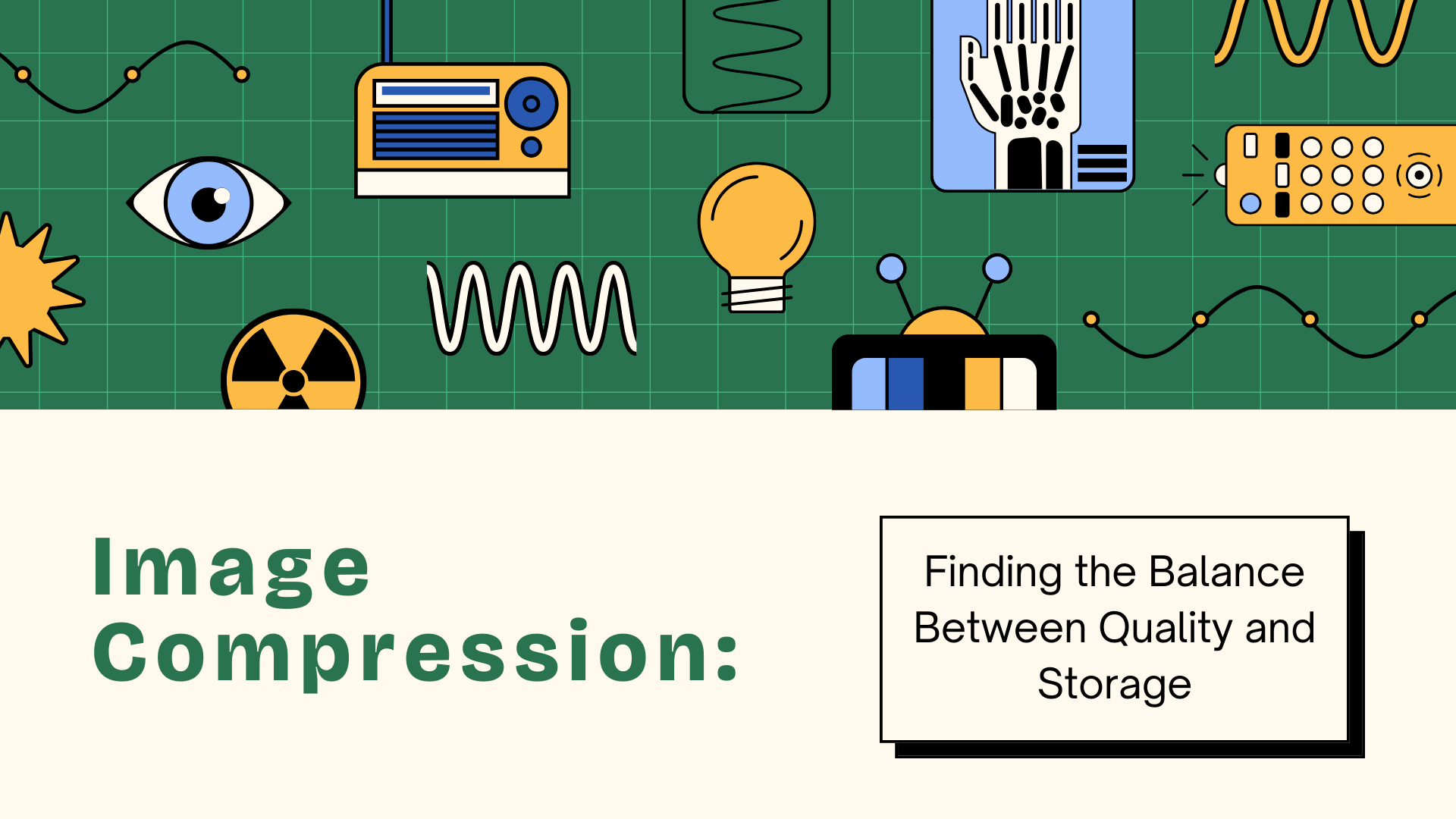
Image Compression: Finding the Balance Between Quality and Storage
In today’s digital landscape, where images play a crucial role in communication, storytelling, and branding, managing image storage while maintaining high visual quality has become increasingly essential. Whether you’re a professional photographer curating a portfolio, a web developer optimizing website performance, or a casual user with a smartphone full of precious memories, understanding image compression is vital for efficient file management. This guide delves into the world of image compression to help you find the optimal balance between quality and storage.
Understanding Image Compression
At its core, image compression reduces the file size of an image, allowing for more efficient storage and quicker loading times. This process can come in two primary forms: lossless and lossy compression.
Lossless Compression
Lossless compression is often the preferred choice in scenarios where preserving the original data is crucial:
-
Preservation of All Original Data: Lossless compression retains every detail of the original image, ensuring that no information is lost during the compression process. This is particularly important for archiving and maintaining master copies.
-
Smaller File Size Reduction: While lossless methods do reduce file sizes, the reduction may not be as dramatic as with lossy compression. This technique is more effective for simpler images (like graphics) than for more complex ones (like photographs).
-
No Quality Degradation: Because no information is discarded, images maintain their quality, making this format ideal for any situation that requires the utmost fidelity, such as professional printing or editing.
Lossy Compression
On the other hand, lossy compression is a common approach for web images and situations where file size is a more pressing concern:
-
Removes Some Image Data: As its name suggests, lossy compression works by removing some data from the image file. It does this in a way that is generally not noticeable to the human eye.
-
Greater File Size Reduction: Lossy techniques can yield significantly smaller file sizes compared to lossless methods, making them ideal for web use and sharing across various platforms where bandwidth may be limited.
-
Some Quality Loss: While lossy images can still look good, there can be minor losses in quality. However, with careful settings, the trade-off can often be acceptable, especially for casual viewing.
The Science Behind Compression
Modern compression algorithms utilize a range of techniques to effectively reduce file sizes while maintaining visual fidelity. Here are some of the scientific principles behind image compression:
1. Pixel Analysis
One of the foundational methods involves analyzing the pixels within an image:
-
Grouping Similar Colors Together: Compression algorithms often cluster similar colors in an image. By identifying areas where colors don’t vary greatly, algorithms can represent these regions more efficiently.
-
Reducing Color Palette: For images with limited color schemes, simplifying the palette allows for compression without a notable visual impact.
-
Simplifying Patterns: By identifying and simplifying repeating patterns or textures, compression algorithms can effectively reduce the amount of data needed to recreate the image.
2. Data Optimization
Another essential aspect of image compression is optimizing the existing data:
-
Removing Redundant Information: Compression algorithms filter out unnecessary repetitions and redundancies in pixel data.
-
Optimizing Color Space: Different color models (like RGB or CMYK) have varying efficiencies regarding how they represent color. Algorithms can optimize which model is best suited for a particular image.
-
Reducing File Metadata: Since images often come with metadata (like EXIF data, which includes information about camera settings), stripping or reducing this data during compression can save additional space.
Finding the Right Balance
Achieving the right balance when compressing images requires careful consideration of several factors, especially the image’s intended use:
For Web Use
When preparing images for online platforms, consider the following:
-
Aim for Files Under 200KB: Smaller file sizes help to improve loading times, which is critical for user experience and SEO. Aim for a balance that doesn’t sacrifice too much quality while achieving a lower file size.
-
Use Appropriate Dimensions: Resize images to match the maximum display size required on a website. There’s no need for oversized images that will be scaled down in the browser.
-
Consider Progressive Loading: Progressive JPEGs allow images to load in stages, providing a preview and a better user experience, especially on slower connections.
-
Implement Responsive Images: The
<picture>element in HTML enables developers to specify different images for varying screen sizes and resolutions. This adaptability ensures images look their best across all devices.
For Print
When preparing images for print, quality takes center stage:
-
Maintain Higher Resolution: Print images should generally be at least 300 dpi (dots per inch) for high-quality output. Ensure that the image size corresponds to the intended dimensions of the print.
-
Use Minimal Compression: Use the least compression possible to maintain the image’s integrity. Even slight artifacts can become conspicuous in printed images, affecting the final product’s quality.
-
Keep Color Accuracy: Be mindful of color profiles (like sRGB or Adobe RGB). Using the appropriate color profile ensures the printed output accurately reflects what you see on your screen.
-
Preserve Detail in Shadows: Shadows can lose definition if overly compressed. When preparing images for print, ensure you retain details in darker areas to maintain depth and clarity.
For Archive
When looking to archive images, it’s essential to prioritize preservation:
-
Use Lossless Compression: For your archives, opt for formats that maintain all data, like TIFF or PNG compressed files. This ensures that your original images remain untouched.
-
Store Original Files: Always keep a backup of the original images without compression. Originals held in high-quality formats are vital for future use, especially if re-editing or printing is needed.
-
Create Working Copies: If your workflow requires manipulation, create high-quality working copies from the original to avoid unnecessary degradation.
-
Implement Backup Systems: Regularly back up your archives to both local and cloud storage solutions to safeguard against data loss.
Compression Tools and Techniques
There are numerous tools available to assist with image compression, catering to both professionals and casual users alike:
Software Options
-
Adobe Photoshop: A powerful option for image editing and compression, Photoshop offers precise control over compression settings, allowing users to find the perfect trade-off between quality and size.
-
ImageOptim: This user-friendly Mac tool streamlines image compression for multiple formats, prioritizing lossless and lossy methods to help maintain visual fidelity.
-
JPEGmini: Specifically designed to compress JPEG files without sacrificing quality, JPEGmini can significantly reduce file sizes while preserving image details.
-
Squoosh: A web-based tool from Google that allows users to compress images interactively, experimenting with different compression levels and formats in real-time.
Online Services
-
TinyPNG: This popular online service optimizes PNG and JPEG images using smart lossy compression, making it an excellent tool for web developers seeking to improve loading speeds.
-
Compressor.io: Offering both lossless and lossy compression options, Compressor.io supports multiple formats, making it ideal for various use cases.
-
ImageRecycle: With the capability to compress images on platforms like WordPress, ImageRecycle makes managing images for websites straightforward.
-
Kraken.io: A versatile online image optimizer, Kraken.io allows for easy batch processing and integration with APIs for automating workflows.
Best Practices for Different Uses
To maximize the benefits of image compression, consider the following best practices tailored to your specific needs:
Photography
-
Keep RAW Files for Masters: Always retain your original RAW files for master copies. They contain the full color and detail information necessary for high-quality editing.
-
Use High-Quality JPEGs for Editing: After editing, save your modified photos as high-quality JPEGs that balance size and visual quality for future use.
-
Create Web-Optimized Versions: For online posting, generate smaller JPEG versions, typically under 200KB, that do not compromise detail.
-
Archive Original Files: Consistently back up your original images to avoid potential losses.
Web Development
-
Use WebP Format Where Supported: This modern image format provides superior quality at smaller sizes compared to traditional formats, particularly on supported platforms.
-
Implement Responsive Images: Use responsive image syntax to serve appropriately sized images for different devices, enhancing user experience.
-
Lazy Load When Appropriate: Implement lazy loading to delay the loading of images until they are in view, improving loading times for the initial page load.
-
Automate Compression Workflow: Incorporate compression tools into your workflow to streamline the process. This may include plugins or scripts for automated image optimization.
Social Media
-
Follow Platform Guidelines: Each social media platform has its recommended image sizes and formats. Adhering to these specifications ensures your images appear correctly.
-
Batch Process for Efficiency: Use batch processing to apply compression settings across multiple images simultaneously to save time.
-
Maintain Aspect Ratios: Always maintain aspect ratios to avoid unwanted stretching or distortion when images are displayed.
-
Consider Mobile Viewing: Since many users access social media on mobile devices, ensure your images are optimized for smaller screens without sacrificing quality.
Common Compression Mistakes
While compressing images, avoiding common pitfalls can save you from future headaches:
-
Over-compression: Reducing file size too much can lead to noticeable quality loss. Always preview images after compression to ensure they meet your standards.
-
Wrong Format Selection: Choosing the wrong file format for your images can lead to unnecessary quality loss. For instance, using JPEG for graphics with transparency is less than ideal.
-
Ignoring Target Device: Failing to consider the end-use device (like a smartphone versus a desktop) may result in incorrectly sized or optimized images.
-
Multiple Compression Passes: Subjecting an image to compression multiple times can compound quality loss. Compress the original file in one go to maintain quality.
Advanced Compression Strategies
For professionals seeking to elevate their image management, implementing advanced strategies can prove beneficial:
1. Selective Compression
This technique involves applying varying levels of compression based on the image’s features:
-
Compress Different Parts Differently: For images with clear subjects and less detailed backgrounds, you can apply heavier compression to the less critical areas, preserving details in the focal points.
-
Preserve Important Details: By intelligently selecting which areas to compress and to what extent, you can maintain the integrity of essential image features.
2. Format Selection
Choosing the right compression format depends on the content of the image:
-
JPEG for Photographs: This format is ideal for complex photos where slight quality loss is acceptable, offering a balance of size and visual fidelity.
-
PNG for Graphics: PNG files are excellent for images with transparency and minimal detail, preserving clarity without compression artifacts.
-
WebP for Modern Websites: In contexts where browser support exists, WebP files provide outstanding compression and quality retention, making them suitable for diverse web images.
-
AVIF for Next-Gen Compression: Emerging as a modern alternative, AVIF supports high quality at lower file sizes, becoming increasingly popular in web environments.
3. Automation
Streamlining image compression through automation can save significant time and resources:
-
Batch Processing: Setting up batch processes to compress multiple images helps increase efficiency, particularly in high-volume scenarios.
-
Workflow Integration: Integrate image compression tools into your existing workflows to ensure each image is automatically optimized before finalization.
-
Quality Control Checks: Implement regular quality checks within your workflows to assess the effectiveness of compression techniques and make adjustments as needed.
-
Version Control: Keep track of different image versions, especially after multiple compressions or edits, to ensure you always have access to the image state that best fits your needs.
Future of Image Compression
As technology continues to advance, stay informed about emerging trends in image compression:
-
AI-Powered Compression: Artificial Intelligence is increasingly being utilized to analyze images and determine the best methods for compression without perceptible quality loss.
-
New File Formats: Emerging formats continue to develop, introducing new benefits that could redefine standards for image storage and display.
-
Better Algorithms: As research progresses, expect improvements in existing algorithms to enhance both quality and efficiency in compression techniques.
-
Improved Automation: Further advancements in automation tools will continue simplifying and improving the workflow for professional photographers and digital marketers alike.
Creating a Compression Workflow
To ensure favorable results in your image management processes, follow these steps to establish a comprehensive compression workflow:
-
Assess Image Purpose: Understand the intended use for each image—this will inform your compression decisions.
-
Choose Appropriate Format: Select the right file format based on the content and intended use.
-
Set Quality Parameters: Determine the optimal balance between quality and file size based on the chosen format and usage scenario.
-
Test on Target Platforms: Always preview images on the intended platforms to ensure they appear as expected.
-
Create Automation Rules: Where possible, automate parts of your workflow to save time and ensure consistency.
Measuring Success
To assess the effectiveness of your compression strategies, keep an eye on these key metrics:
-
File Size Reduction: Monitor how much you’ve reduced file sizes and whether it aligns with your storage goals.
-
Visual Quality: Regularly evaluate visual output to ensure that quality remains high after compression.
-
Loading Speed: For web use, monitor how compression impacts the loading times of your pages. Faster loading can lead to improved user experiences.
-
Storage Savings: Examine overall storage savings across your digital assets to determine the effectiveness of your compression methods.
-
User Feedback: If appropriate, gather user feedback to understand how well your images are received, which can inform future compression strategies.
Conclusion
Finding the perfect balance between image quality and file size requires a solid understanding of compression techniques and appropriate strategies tailored to different use cases. By following the guidelines laid out in this comprehensive guide and regularly reviewing your compression workflow, you can maintain high-quality images while optimizing storage space.
Remember: The ideal compression strategy is one that remains unnoticed by your audience but keeps your storage system running smoothly. With this knowledge, you can confidently navigate the world of image compression, maximizing the impact of your visual content while managing resources efficiently.

