Cloud Storage vs Local Storage: Best Practices for Photo Management
An in-depth comparison of cloud and local storage options for photo management, exploring the advantages and challenges of each approach.
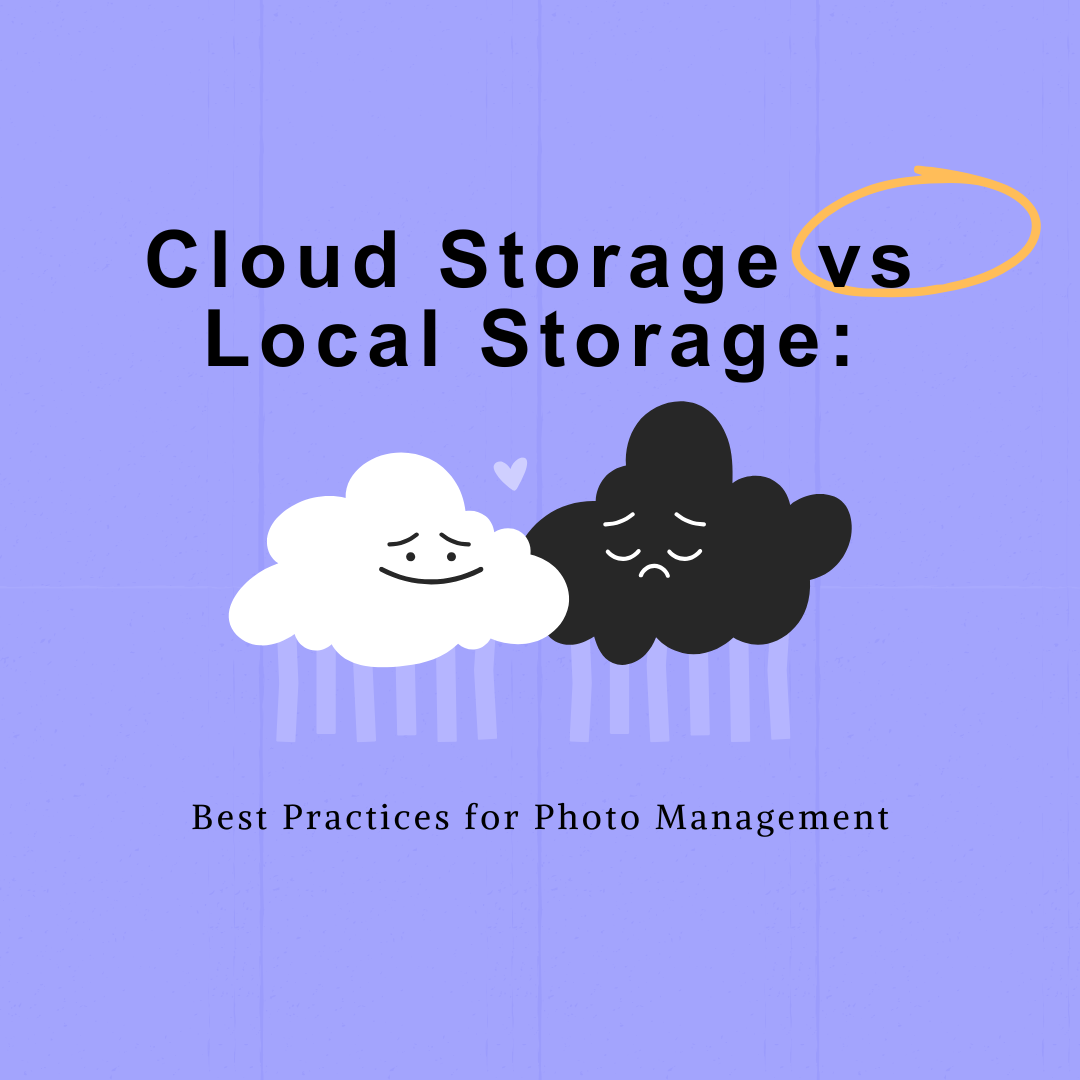
Cloud Storage vs Local Storage: Best Practices for Photo Management
In today’s digital age, the massive volume of photos captured through smartphones and cameras presents both an opportunity and a challenge for managing those images effectively. As storage options evolve, choosing the best method for safeguarding these valuable memories becomes essential. This article examines the pros and cons of cloud storage and local storage for photo management, ultimately advocating for a hybrid approach that utilizes the strengths of both.
The Advantages of Local Storage
Local storage refers to saving files directly on physical devices such as hard drives or external storage units. This traditional method offers several distinct benefits:
-
Speed: Accessing photos from local storage typically occurs at much faster speeds. Without reliance on internet connectivity, files are available for immediate retrieval.
-
No Ongoing Costs: Local storage generally involves a one-time purchase of hardware, eliminating recurring subscription fees associated with many cloud services.
-
Full Control Over Data: With local storage, users maintain complete authority over their files, meaning sensitive images are stored in a secure environment without third-party involvement.
-
Offline Accessibility: Photos stored locally can be accessed at any time, making this method ideal for situations without internet access.
While local storage has its merits, a few drawbacks should also be considered:
-
Risk of Hardware Failure: Mechanical failures are a common issue with hard drives, and without a proper backup plan, data loss can occur unexpectedly.
-
Potential Vulnerability to Theft and Damage: Physical devices can be stolen or damaged, resulting in irreversible loss if no backup exists.
-
Sharing Limitations: Distributing photos stored locally can be cumbersome, often requiring the use of external devices or tedious file transfer methods.
The Benefits of Cloud Storage
Cloud storage has become increasingly prevalent due to its convenience and modern capabilities. Storing photos in the cloud offers several key benefits:
-
Remote Access: Cloud storage allows users to access their photo libraries from any device with an internet connection, making it practical for users on the go.
-
Automatic Backup Options: Many cloud services provide automatic backup features, ensuring that images remain protected against accidental deletion or loss.
-
Effortless Sharing: Sharing images with family, friends, or colleagues can be achieved quickly through simple links, eliminating the need for extensive file transfers.
-
Protection Against Local Failures: Utilizing cloud storage offers a safeguard against hardware failures, theft, or disasters affecting physical devices.
Despite these advantages, challenges associated with cloud storage include:
-
Recurring Subscription Costs: Many cloud services operate on a monthly basis, and costs can accumulate, especially for users requiring large amounts of storage.
-
Dependence on Internet Connectivity: Cloud storage requires reliable internet access. In areas with limited connectivity, accessing files may become problematic.
-
Privacy and Security Concerns: Storing images in the cloud raises concerns about data privacy, as users place their files in the hands of third-party services.
-
Variable Download Speeds: The time required to download large images can vary significantly, impacting access during critical moments.
A Hybrid Approach
A practical solution involving both local and cloud storage can harness the strengths of each option while mitigating their weaknesses. This dual approach can enhance photo management strategies. The following recommendations outline an effective hybrid strategy:
Important Files (Critical Images)
For photos deemed essential or irreplaceable, the following steps are advisable:
-
Store on a Reliable External Drive: Employ a high-quality external drive or SSD for local storage of these vital files. Ensure the device is well-known for its durability and speed.
-
Backup to the Cloud: Automatically sync important images to a cloud service. This redundancy protects against data loss while ensuring accessibility.
-
Maintain a Secondary Local Backup: Create a secondary physical backup of these critical files on a separate device. This redundant storage adds an extra layer of security.
Regular Photos (General Use)
For standard photographs that may not be as critical, consider the following strategy:
-
Utilize Cloud Storage for Easy Access: Store regular images in cloud storage for convenient access from various devices and locations.
-
Keep Favorites Locally: Maintain a selection of favorite images on local storage for quick access and editing purposes.
-
Regularly Audit and Remove Duplicates: Periodically review photo libraries to delete duplicate images. This helps conserve storage space and improves organization.
Best Practices for Effective Photo Management
Implementing a reliable photo management system requires the establishment of effective practices:
-
Invest in Quality External Drives: Choosing high-performance and reliable storage devices can aid in protecting valuable photos.
-
Leverage Automatic Cloud Services: Utilize cloud services that offer seamless syncing features to ensure regular backup of images.
-
Create Multiple Backups of Essential Files: Store vital photos in multiple locations to minimize the risk of loss.
-
Perform Regular Clean-ups: Establish a routine for deleting unnecessary files and duplicates to maintain a streamlined photo library.
-
Diversify Storage Solutions: Rely on a combination of local and cloud storage to balance accessibility with security.
Preparing for Potential Issues
Despite careful planning, challenges can arise with photo management. Preparation for common issues can greatly reduce their impact:
-
Listen for Warning Signs from Hard Drives: If a hard drive exhibits unusual sounds or behavior, act immediately by backing up important files.
-
Monitor Cloud Storage Costs: Regularly evaluate cloud storage usage and the associated costs. Deleting unnecessary files can help reduce expenses.
-
Implement an Efficient Organization System: A well-organized filing system will simplify locating essential photos when needed.
-
Be Prepared for Internet Outages: Having a local backup system ensures accessibility to important files, regardless of internet connectivity issues.
Conclusion
Choosing an optimal storage method for photo management requires consideration of individual needs and potential risks. A hybrid approach, utilizing both cloud and local storage, offers the best solution by leveraging the strengths of each method while addressing their weaknesses.
By implementing best practices, users can create a robust photo management system. Regular monitoring and adjusting storage strategies will safeguard cherished memories and enhance overall accessibility to valuable images.

